Table of Contents
| Eden Batch Downloader | |
|---|---|
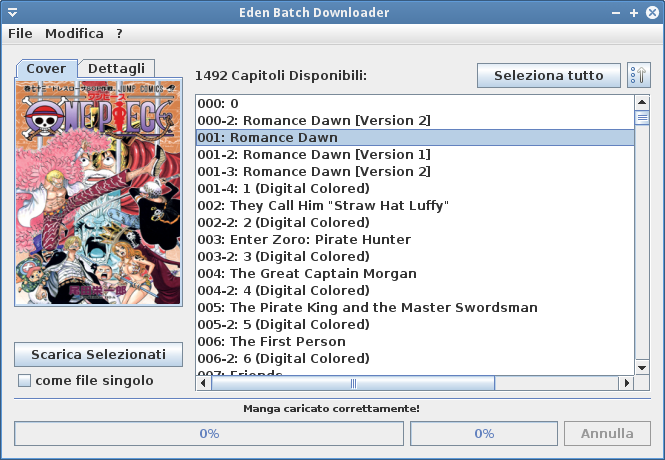
|
Status |
|
Discontinued |
|
| Platforms | |
|
|
|
| Download | |
| Manga Downloader | |
Eden (formerly MangaEden.com) Batch Downloader is a simple multiplatform tool to download in batch manga chapters from MangaEden.com.
Warning: this application is no longer supported now! Please take a look at Manga Downloader for a replacement.
Installation
- On Windows extract the ZIP package and run the EXE file.
- On Unix distros or Mac:
- Install JAVA and reboot your PC.
- Download the ZIP package and extract it (you need “unzip” is installed!):
unzip EBD_vx.x.zip
- Enter in the folder just extracted and run the JAR file with JAVA double-clicking on it or typing in a terminal:
java -jar EdenBatchDownloader.jar
Instructions about command line mode
Starting from v5.0 the program has a command line mode!
To start the program in command line mode you have to launch it from a terminal using the following simple syntax:
java -jar EdenBatchDownloader.jar -c EBD.xml
The option -c brings the program to start the command line mode. EBD.xml is the config file with all parameters needed for the download process.
But how to create a valid EBD.xml? Well, you have 2 possible ways available:
- Using the program in the normal graphical mode: it is the most easy and suitable for beginners way, simply set everything in program as you want it (from Edit → Settings), open any manga you want and select from the list the chapters you want to download. In the end, instead of clicking on the button to start the download, go into the File menu and you'll can find the option Export to XML.
Using it the program will ask you where to save a EBD.xml file ready to be imported and used in command line mode! - Using the following template editing it according to your choices:
<?xml version="1.0" encoding="UTF-8" standalone="no"?> <!DOCTYPE preferences SYSTEM "http://java.sun.com/dtd/preferences.dtd"> <preferences EXTERNAL_XML_VERSION="1.0"> <root type="user"> <map/> <node name="EdenBatchDownloader"> <map> <entry key="CHAPTERS" value="12,13,15,22,53,54,55,60"/> <entry key="MODE" value="PDF"/> <entry key="OUTPUT" value="/home/redsquirrel"/> <entry key="PDFQ" value="9"/> <entry key="SINGLE" value="0"/> <entry key="URL" value="http://www.mangaeden.com/it-manga/one-piece"/> </map> </node> </root> </preferences>
The parameters you have to change are those indicated as key of which you have to replace the value in the corresponding entry value. Be careful to edit only them otherwise you will get a corrupted XML that will not be imported by the program.
The purpose of each key is deducible, but here below you can find a detailed explanation for each of them:
- CHAPTERS:
In this field you have to insert the indices of the chapters you want to download. There are 3 different syntax:- Numbers separated by commas: the program will download the chapters at corresponding indices.
Example: 1,2,3,5,7,11 will bring the program to download only the chapters that are located precisely at the indices 1, 2, 3, 5, 7 and 11, for a total of 6 chapters in this example. - Numbers separated by semicolons: the program will download all consecutive chapters with index between the number before the semicolon and the one after (included).
Example: 15;22 will bring the program to download all chapters with an index between 15 and 22 (included) for a total of 8 chapters in this example. So this syntax is the equivalent of 15,16,17,18,19,20,21,22. - The word ALL: this will bring the program to download the whole manga, so all its available chapters.
Important: you have NOT to insert the chapter's number, you have to insert the index of the chapter into the list on website!
To understand this better here's a picture that explains what are the indices (click on image to view full size):

As you can see the red numbers on the left indicate the indexes that you have to enter to download the corrisponding chapter on the right.
Note: I have not added support for the chapter's number simply because they do not really reflect the position of the chapter! Let's do a simple example: in a manga there could be a chapter 0 (zero) or a chapter 1.5 or even a double chapter 2… in all these cases the chapter 3 will not really be in position 3 because before it there are more than two chapters!
- MODE:
Only the following values are allowed:- RAW: the images of the chapters will be downloaded without any compression/conversion.
- PDF: the images of the chapters will be downloaded and written in PDF files.
- CBZ: the images of the chapters will be downloaded and compressed in CBZ files.
Note: if this parameter is missing or has a not allowed value then the program will use the default value that is CBZ.
- OUTPUT:
In this field you have to enter the path of the output folder where to download the chapters. It must be an absolute path from the root until the last folder. Obviously the chosen folder must already exist.
Note: if this parameter is missing then the program will use the default value that is the current working directory.
- PDFQ:
It allows values from 1 to 10 and indicates the quality of PDF compression, where 10 is the best quality and 1 is the worst.
Obviously if the compression mode is different from PDF then this parameter will be ignored by the program.
Note: if this parameter is missing or has a not allowed value then the program will use the default value that is 9.
- SINGLE:
Only the following values are allowed:- 1: enable the “as single file” mode.
- 0: disable the “as single file” mode.
Note: if this parameter is missing or has a not allowed value then the program will use the default value that is 0.
- URL:
In this field you have to insert the main URL address of the manga you want to download from MangaEden.com
Bugs, Issues, Enhancements and Proposals
You can report any bugs or issues, as well as suggestions for enhancements and proposals, using the project's official page on BitBucket.
Changelog
v6.2.1
- Fixed a bug with the function to alert of an available updates that continued to report the presence of a new version even if it was not true.
v6.2
- Fixed a bug that did not apply the correct file extension when it was “.jpeg”
v6.1
- Fixed a bug in the creation of the PDF file when using the single file downloading mode that corrupted the PDF.
- Fixed a bug in CBZ files created using the single file downloading mode where internal images were named in a bad way and this could break alphabetical order with some manga readers. To avoid this issue now the program will create a subfolder for every chapter.
- Fixed a bug about the overwriting of chapters with same number: rewriting from scratch the download function I forgot to recreate a check function about the chapter's number so chapters with the same number were overwritten. Now the program will use a numerical suffix to avoid this issue, just as in versions before v6.0.
- Now the chapters will be numbered correctly at list acquisition using numerical suffix to distinguish them in the case of multiple chapters with the same number
- The list of chapters is now the default ordered starting from the first chapter to the last one
v6.0
- Completely rewritten from scratch the source code of the program: all functions have been completely rewritten from scratch in a more efficiently and interconnected way, so as to ensure a more correct and clean esecution for the program.
- Updated the interface of the program: in addition to the source code also the GUI has been updated and improved, often starting from scratch even here.
- Wider use of threads to avoid freezes of the main window of the program starting from the acquisition of the manga's ID
- Fixed a bug in the loading manga dialog that if any URL in the recents was too long then it brought the dialog window to resize horizontally, sometimes even beyond the limits of the screen.
- Program's title no longer variable: now a text string has been included in the main window that will have precisely the task of notifying the progress of ongoing operations.
- Fixed a bug in the previous version that brought the program to crash if you select all the available chapters of a manga to download.
- Added an advanced error handling function: now, unless a serious error that does not allow physically to continue with the download process, all the pages and/or chapters that return any download error will be automatically skipped by program that will continue the download process until the end anyway. The full and detailed list of the pages/chapters that have given an error will then be notified to the user after the completion of the download process.
- Added, in the main window, also detailed information about the loaded manga: in addition to the cover of past versions now will be also displayed the description, the date of the last update and the current state of the manga exactly as reported by the website itself.
- Added in the Settings an option to change the theme used by the program by choosing from one of those installed in your JVM.
- Now the main window of the program is resizable: in this way you can now set it to full screen to fit any screen/resolution.
- Added an advanced confirmation dialog for export in XML function.
- Completely rewritten the command line functions. For more information about this feature, please refer to the detailed tutorial you can find HERE.
- Completely rewritten the CBZ/PDF compression function: in the previous versions the program downloaded images, wrote them to disk and only later compressed them in CBZ or PDF, finally deleting the downloaded pictures. Now everything is done in RAM, which means that now the program downloads the image and writes them to disk already compressed, so it skips several steps in comparison to the previous procedure. This should bring a substantial efficiency gain for the whole process.
- Removed the option for deleting downloaded images after the compression: for the reason said above, images are now written to disk already compressed, so there are no temporary files to delete later making this option totally useless now.
- Changed the Settings window by removing the options that are no longer needed and adding the new ones.
- Recompiled the program using JAVA 6: since I have rewritten all the functions of the program I decided to compile it using the old JAVA 6 this time, to fulfill the desire of those who wanted to use the program on older PCs where is still installed the old and most widespread version of the JVM.
- Dropped the use of an external library for CBZ compression: now the program uses the official functions of JAVA for ZIP compression of images.
- Automatic search for new program's updates at startup
- Various improvements and changes that at the time of writing this changelog I forgot.
Important note: since v6.0 suffered of a total rewrite of much of the program's functions, surely there could be bugs that are entirely new. I therefore ask you to be patient if you get any of them and please report them immediately through the official project page on BitBucket you can find HERE, thank you.
v5.1
- Added the number of available chapters for any manga to the list's title.
- Added a warning in case the output folder for any manga already exists.
- Fixed a bug that did not allow to use of the word ALL as value for CHAPTERS key in command line mode.
- Fixed a bug that did not allow to compress in PDF when “as single file” mode was enabled in command line mode.
- Updated the doc of command line mode (you can find it HERE).
v5.0
- Changed the graphic layout of the program main window
- Added a button to quickly select all the available chapters at once
- Added a tooltip with a hint on the list
- Added a checkbox to activate the “as single file” download mode
- Added “as single file” download mode: if selected all the downloaded chapters will be compressed into a single file
- Added a function for saving the last 5 manga link inserted
- Added a function in the program settings to turn off saving the last 5 manga link inserted
- Added a button in the program settings to clear the history of manga links inserted
- Added a function for compressing images into PDF files
- Added in the program settings the choice of compression between CBZ and PDF
- Added in the program settings the possibility to choose the PDF compression quality
- Added a command line mode
- Adding a function to create the XML configuration file for a later use with the command line mode: for details and instructions about this new mode please refer to the specific page HERE.
- Added new checks and warnings message for the user in case of errors
- Adding a function to check the availability of any updates for the program
- Added the possibility to read the program license
v4.1
- Fullfilled the request #8: now the program allows the user to choose the sort order (descending or ascending) of the available chapters list.
Note: the sort order will impact also on the downloading process of the chapters, infact they will be downloaded following the sort order you choose.
v4.0
- Fullfilled the request #7: now the program also supports the download of hentai manga from perveden.com.
Warning: perveden.com support is disabled by default! It must be activated by the user himself using the specific function in program's Settings. In addition, for added security in avoiding any unwanted access to this feature, the program will not save its activation and therefore it will be disabled every startup. - Fixed a bug that did not allow to download “duplicated” chapters: previously if a manga had 2 or more chapters with the same numbering the program downloaded them all in the same folder overwriting each other. Now the program will use an additional numbering (ex: 001-1, 001-2, 001-3, etc…) in the case of chapters with the same number.
- Fixed the problem of not deleting folders after compression in CBZ under Windows: thanks to the use of Commons IO library now the program allows you to schedule the deletion of source folders at JVM closure, allowing also users of Microsoft Windows to delete source folders after compression in CBZ.
- Fixed a bug with the covers that were not properly updated after the change of manga.
- At the change of manga the previously entered URL will now be automatically cleared.
- Added a check for the input URL in order to notify immediately any errors.
- Added a shortcut to the Change Manga dialog: now just press F5 to make it appear.
- Changed the program's default theme from multiplatform to the system one. In this way the appearance of the program should better integrate with the OS in use.
- Changed the name of the program in a more general and short one: Eden Batch Downloader.
- Changed the icon of the program using that one in the Mangaeden.com official logo.
- As promised, reintroduced again the Italian translation for the program.
- Cleaned up the code and reduced the imports.
- Created an all-in-one JAR: now the necessary libraries are included in the main .jar file.
v3.0
- Program completely rewritten from scratch.
- Changed the programming language from Gambas to JAVA: in this way the program is now bootable and compatible with all Operating Systems on which there is a JVM, whether they are Windows, Linux or Mac.
- The program now uses the specific APIs provided by MangaEden.com: this means that there will be better chances in the future that the program will remain compatible with the site even after updates to its HTML code.
- Now the program will download the pages of manga one by one: in fact after the change of server MangaEden.com has disabled the feature to download their manga directly in CBZ. Because of this change in policy you can NOT use older versions of this program.
- Removed the need for login: thanks to the API and the new method of downloading page by page you no longer need to login to download mangas from the site.
- Added an internal function to compress the downloaded chapters in CBZ.
- Added an internal function to delete the pages of the downloaded chapters after they have been compressed in CBZ (due to a bug in JAVA this feature is NOT available under Windows!)
- Added settings where the user can choose the output folder, to compress downloaded chapters in CBZ and to delete the downloaded chapter's pages after compression.
- Just like the old versions of the program all the settings will be saved and reloaded automatically at the next startup.
- Added the possibility to abort at any time the download process.
- Added a second progress bar to notify the user of the total state of the download process.
- Minimal dependencies: now the program only requires the JRE, no other external tool or dependence.
- Added a startup check for necessary JAVA libraries.
- For Windows users: I converted the JAR in a simple and convenient EXE ready to be launched.
- Removed the Italian translation for the program.
Final note about v3.0: as said before, because of the new policy adopted by Mangaeden.com, it is no longer possible to download the manga directly in CBZ from the site. For this reason I had to opt for the manual download page by page. Unfortunately, as you can easily imagine, this means that whereas in past versions there was only one thing to do (download the CBZ file) now the process becomes longer and more complex (request to the APIs of the pages in the chapter → download of each page → eventual compression CBZ → eventual elimination of downloaded pages) which requires much longer time. So please be patient and be ready to wait longer.
v2.1
- Now the login password will not be displayed when typing.
- Added the possibility to store login data.
- Now the user's choices about login modes and output folder will be saved and autoloaded at next startup.
- Added a button to report bugs/suggestions.
- Changed the development environment to the most recent Gambas3 version (3.3.4).
Warning: Ubuntu and derivates users will have to add a new repository before installing the DEB package. Read below for more detailed explanations.
v2.0
- Changed the development environment from Gambas2 to Gambas3
- Now the internal login will be used by default
v1.4
- Fixed a bug that did not allow to work with mangas containing duplicate chapters.
- Added a check for the login to verify if it was successful or not.
- Improved handling of errors that can occur.
- GUI slightly reorganized.
v1.3
- Possibility to login in your account, so the program is now compatible with the new MangaEden.com (that requires a valid login to download mangas).
- Inserted an internal valid login for people that don't want to create an account on MangaEden.com (I don't know if and when this internal account will be banned, so use it until it works!)
- Fixed a bug that did not allow to download the last available chapter in a manga.
- Inserted a check for downloaded chapters, so if there will be problems in future you will be notified immediately.
v1.2
- Now the program can download (and display) also the manga's cover
- Rearranged the GUI
- Now compatible again with the new MangaEden.com website (after changes in MangaEden.com pages html code the past version of this program could download only the last chapter released: now fixed.)
v1.1
- Fixed a bug that did not allow to download English mangas
v1.0
- First public release
- Possibility to view all available chapters for any MangaEden.com manga
- Possibility to choose what chapters to download
- Possibility to download all available chapters
- Possibility to choose the output folder where to download files
- Downloaded mangas will be saved already in CBZ format
- Downloaded chapters will be saved in a folder named with manga's title
- Two translation available for the program: English and Italian